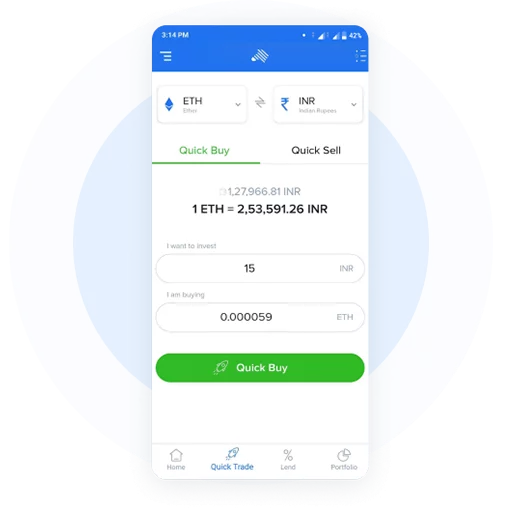Quick Trade in 3 Simple Steps

1
Go to Quick Trade tab and
input the crypto amount you want to
purchase or sell.
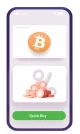
2
Tap on Quick Buy or Quick
sell button

3
Check the trade summary screen and confirm to execute
EUR-Crypto &
Crypto-Crypto Trading
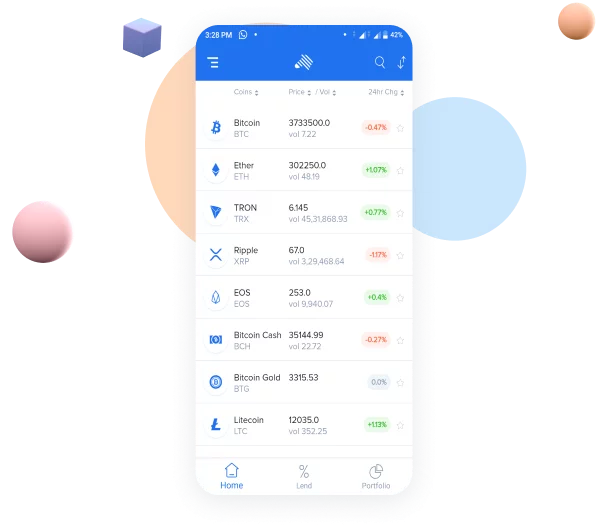
EUR-Crypto
&
Crypto-Crypto Trading
Trade across 06 EUR-Crypto pairs and 05 Crypto-Crypto pairs across Bitcoin, Ether, Litecoin, Ripple, Bitcoin Cash and EOS.
Quick Trade vs Open Order Book
In Open Order Book, users’ orders(buy/sell) are submitted to the exchange for matching against other users’ orders. These orders then get matched and executed in due course. With Quick Trade, Cryptifiedpro users’ buy/sell orders will be instantly fulfilled.
Quick Trade vs Open Order Book
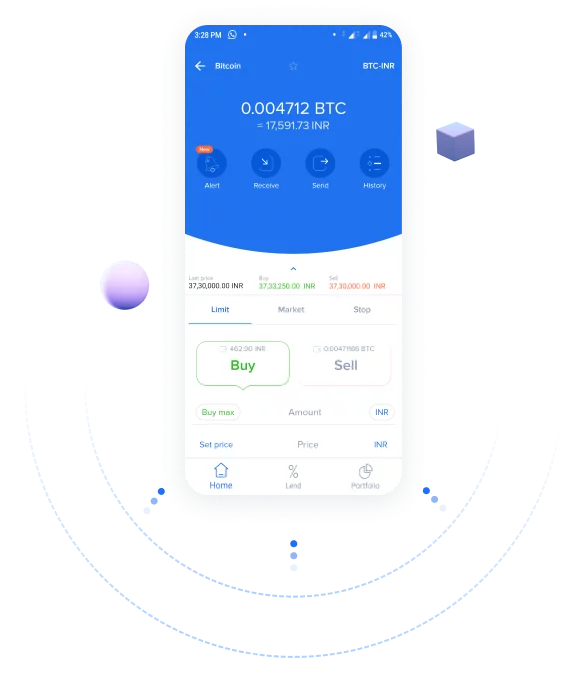

Set Rate Alerts
Stay updated on the latest crypto prices with the
‘Rate
Alerts’ feature

Trade Across Devices
From small screens to big, we’ve got you covered

Robust API.
Endless
Possibilities
Use our ‘Build’ platform to unleash your creativity